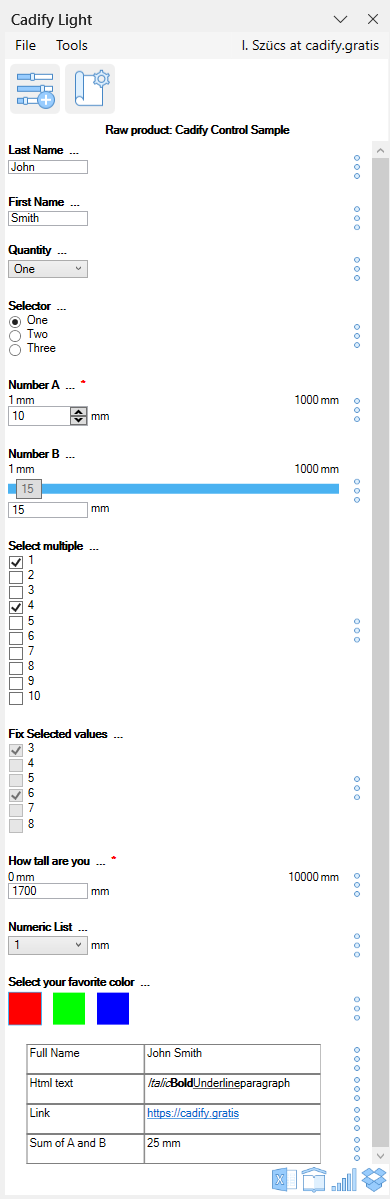Task Pane Overview
The Cadify Light Task Pane is your central workspace for configuring product controls, managing media, and monitoring integration status. The layout is intuitive and visually aligned with how controls will appear on your nopCommerce product page.
1. Menu Bar (Top)
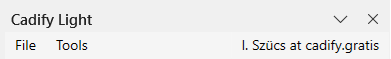
- Located at the very top.
- Main menu (
File,Tools), shows your login state (e.g., your email). - See Menu Elements for a breakdown.
2. Icon Buttons (Below Menu)
 Add Control: Lets you create a new Web Control.
Add Control: Lets you create a new Web Control.
You can choose to create Input or Output Web Controls. See Input Control creation details See Output Control creation details
 Open Media Manager: Opens the Media Manager for product media configuration.
Open Media Manager: Opens the Media Manager for product media configuration.
See Media Manager details.
3. Scrollable Product Controls Area
- Main area, scrollable.
- Displays all controls as they will appear on nopCommerce.
- Each control has a vertical dot icon for context menu:
- Edit: Modify the control.
- Delete: Remove the control.
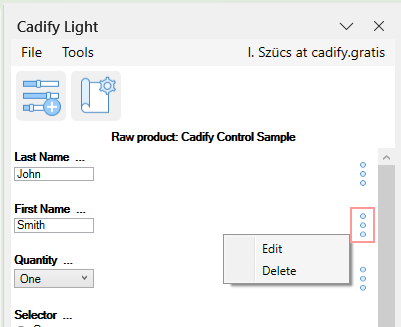
4. Status Bar (Bottom, with 4 icons)
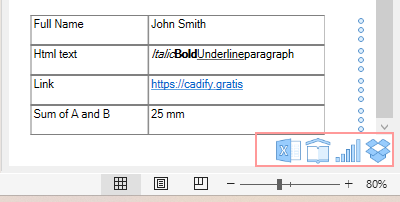
 Excel Table integrity. Turns red if issues detected (best practice: reopen product).
Excel Table integrity. Turns red if issues detected (best practice: reopen product). Library sync status. Spinner shows syncing; hover for file count.
Library sync status. Spinner shows syncing; hover for file count. Dropbox connection: Blue (stable), Yellow (slow), Red (unavailable).
Dropbox connection: Blue (stable), Yellow (slow), Red (unavailable). NopCommerce connection: Blue (available), yellow (slow), red (unreachable).
NopCommerce connection: Blue (available), yellow (slow), red (unreachable).
Quick Reference
- Menu Bar: Access main functions and see your login.
- Icon Buttons: Add new controls or open the media manager.
- Scrollable Controls: See and manage product controls, just as users will on your nopCommerce site.
- Context Menus: Edit or delete controls via the vertical dots.
- Status Bar: Always know the health of your integrations.