📐 CadifySheet
Defines a named drawing area within your Excel worksheet.
📌 What It Does
This function designates a rectangular sheet area that other Cadify functions can reference for drawing shapes.
🧾 Syntax
=CadifySheet(sheetName, unit, gridLines, sheetRange)
🧮 Parameters
| Parameter | Description |
|---|---|
sheetName |
Unique name for the sheet (used by other functions). |
unit |
Units of measurement (e.g., "mm"). |
gridLines |
"Grid" or "NoGrid" to show/hide background grid. |
sheetRange |
Excel range (e.g., "A1:F20") for the drawing canvas. |
🔁 Output
To update the following values click on 'Cadify Refresh'
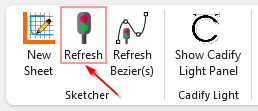
| Parameter | Description |
|---|---|
Max X |
Determines the width of the sketcher area in the selected unit. |
Max Y |
Determines the height of the sketcher area in the selected unit. |